Over the last couple years I’ve dabbled in creating a centralized media center for our family. By this I mean a place where I can view my videos/photos and listen to music in one place. Though it may seem easy for some, it doesn’t work that way for us. I keep our photos/movies on our mac tower and keep our music on our laptop (we like to ensure we have our music with us when we travel). There also many options to choose from when it comes to a media center. Some of the popular ones include Windows Media Center and Apple TV. Of course, there are a bit more obscure ones such as Boxee, XBMC, Plex, and Hulu.
So what did we decide? It just depends on what we want to do and, no, we don’t use just one program.
Music: We play our music off the laptop via iTunes and connect to our audio receiver wirelessly through Apple Express.
Photos: We organize the with Picasa, but have them synced with Apple TV so we can have a running slideshow during special occasions, or just to play so Ethan can enjoy them on a large screen.
Movies: We organize them with iTunes and play them wirelessly through AppleTV, which is connected to our TV via an HDMI cable.
Internet TV: We use Plex for our internet TV. What do I mean by Internet TV? Basically, viewing any video that may be available on regular TV, but shown on the internet. For example, we love to watch The Daily Show. Yes, we can click on the Daily Show website and watch the latest show. Then head over to the HGTV website and find a couple videos to watch. Then back to the NBC website for the latest episode of Saturday Night Live. But, why not have a centralized system for viewing The Daily Show, The Office, HGTV programming, South Park (all episodes), MTV, Biography, and more shows/channels. We chose Plex because of it’s iTouch application so we can have a remote. Also, it integrates with Hulu so we can improve our viewing options. Of course, Boxee is excellent too, but I couldn’t get the hack worked out so I can view it through Apple TV. Once I do, then Plex is gone and we’ll only need Boxee available through our Apple TV. Also, we have Plex connected from our Tower to our TV via an HDMI cord. The TV acts as our 2nd monitor so Plex is always on. On the TV, we just click to the correct input (in our case HDMI2 since HDMI1 is our Apple TV) and we’re now watching our shows, via the internet, while enjoying our comfy recliners.
Of course, how do we manage this with our remote controls? Easy. Logitech has an awesome selection of universal remotes that put all others to shame. We have one for all our devices except for using Plex. You view their remotes here.
If you want some more information about these programs, here are some links:
- Boxee: http://www.boxee.tv/
- Hulu: www.hulu.com
- XBMC: http://xbmc.org/
- Plex: http://www.plexapp.com/
Other sites to check out:
- Lifehacker.com is the website I like to visit to see what is being said about computers/programs/life.
- HandBrake: handbrake.fr This is a free and great tool for ripping DVDs to MP4s.
……….UPDATE (October 16, 2010)
Since this original post in February 2010, we have a few updates to our media center.
- iTunes: With the recent version of iTunes, we no longer use Apple Express. Our iTunes plays directly through Apple TV wirelessly. That’s a nice features in the most recent version of iTunes.
- Boxee: With a simple hack, we added Boxee directly into Apple TV and can now be accessed on the main Apple TV menu. That’s allowed us to use only one remote instead of two when we were using Plex.
- Netflix: We’re back on Nextflix after a two year hiatus. Originally I thought I could play Netflix through my Apple TV First Edition. I was wrong because the RAM is too small. The latest version of Apple TV allows you to watch Netflix through it. Second, I thought I could play it through my Sony Blu-ray player. Oops…not my economical edition. I needed to upgrade. I chose to access through our Wii. We received Wii as a gift last year but have never used it. It’s finally becoming useful to instantly stream movies on Netflix
The next step for us to update our receiver with one that takes HDMI inputs/outputs. Our TV only allows two and we could use a few more.
What do you use for your media center?

![[Updated] Cut the Cable, hook up the computer w/ TV and enjoy your MEDIA CENTER!](https://i0.wp.com/www.brettandlaura.com/wp-content/uploads/media.jpg?fit=320%2C179&ssl=1)
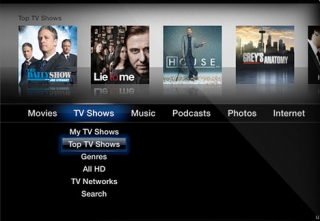


Right on. I´m far from integrating all my media like you do, but I love how you watch TV through internet. I do the same. No more comercials and waiting, you decide what you want to watch.
In the future there shouldn´t be any channel broadcasting to the TVs, only people chosing their shows and watching whenever they decide to, like how we do. What do you think? Will TV like we know today become obsolete?
Great to hear how you’ve navigated the wonderful and ever changing world of technology. I’ve been wondering if AppleTV would help me merge my laptop and tv (music, tv shows and movies) into a more versatile and integrated system. Sounds like it might!